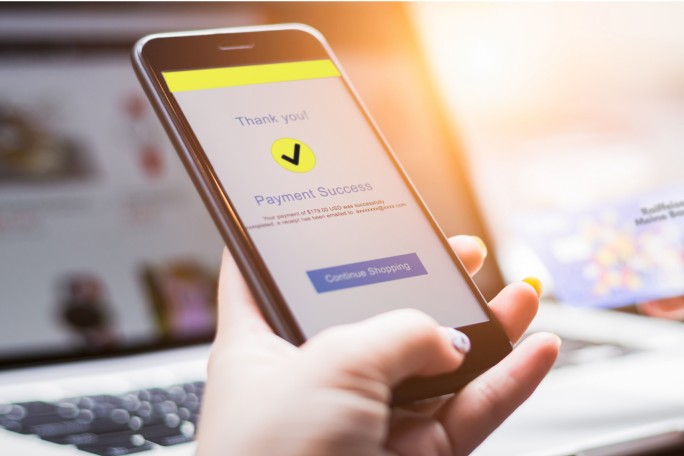
Help Even more security when paying online with pushTAN
In order to guarantee you the highest level of security when transacting on the Internet, payments on the Internet have been made using pushTAN since 03.02.2020.

This is how easy, convenient and secure you can pay for your Internet purchases using pushTAN:
1. Confirm the payment order as usual and click on "Send".
2. You will receive a signature request on your smartphone.
3. Click on this message to accept the signature request. The "My ELBA App" opens automatically.
4. Log in to your "My ELBA App" as usual.
5. Check your transaction and confirm it.
6. Your payment is made.
Frequently Asked Questions
Here you will find the most frequently asked questions and answers about pushTAN.
pushTAN is a user-friendly and secure solution for signing transactions. The pushTAN is sent to the My ELBA app in the background of the transaction via its own, encrypted channel. Compared to the smsTAN, the user does not see this TAN and the annoying typing of an alphanumeric code is no longer necessary. To simplify the release, a signature request is sent to the smartphone registered for pushTAN. This request is carried out by the signature code (numeric and 5-digit) assigned during the activation process.
TAN = transaction number
A TAN is used for electronic processes and is used to authorise a transaction.
The "My ELBA App" brings online and mobile banking up to date. This gives you an even clearer overview of your entire finances:
- Login & transfer: now even more secure, easier and faster with pushTAN
- Account balance and sales at a glance
- Real-time notification of new sales
- Revenue allocation by category
- Scanning of IBANs, payment slips, and QR codes
- Personal mailbox: direct and secure contact with your advisor
- Feedback function: continuous optimization of the app through your suggestions
- Save online: easy and convenient deposits and withdrawals
- Sofort Kredit: Money in your account within a few minutes
- Securities: information, administration and transactions
After installing the My ELBA app and the first login process, the registration process for pushTAN is started automatically.
Yes, the pushTAN desktop version (for Windows and macOS) is available as an alternative.
The My ELBA app supports Android smartphones and tablets from operating system version 10 and iOS smartphones and tablets from operating system version 15 (from iPhone 6s, iPad 5, iPad mini 4, iPad Air 2). Certain functions outside the app are supported from iOS version 14 onwards. If possible, update the operating system on your device.
To use the pushTAN, a Mein ELBA access is required.
If you do not have a My ELBA account, you will continue to receive a one-time password for your Internet payment via SMS "(mTAN)"
If you have any questions, please contact your Raiffeisen bank or dial the corresponding telephone number of the ELBA hotline in your federal state. Of course, you also have the option of contacting your ELBA hotline via the Internet.
In the event of a technical problem, please check your Browser configuration, or read again in the Frequently Asked Questions to see if a solution to the problem is already documented there.
Information on how to block your My ELBA / ELBA-internet access data can be found at the Alerts.
Please have your user number and account number ready when you contact the ELBA hotline by phone.
Burgenland
01/33701-4803
Operator: RSC Raiffeisen Service Center GmbH
Kärnten
0599 - Bank code - 992
Operator: Raiffeisen Landesbank Kärntnen - Rechenzentrum und Revisionsverband reg. Gen. m.b.H.
Lower Austria/Vienna
01/33701-4800
Operator: RSC Raiffeisen Service Center GmbH
Oberösterreich
0599 - Bank code - 992
Operator: GRZ IT Center GmbH
Oberösterreich/bankdirekt.at
05999 34000 900
Operator: GRZ IT Center GmbH
Oberösterreich/PRIVAT BANK
0599 34000 992
Operator: GRZ IT Center GmbH
Salzburg
0662/8886-13333
Operator: Raiffeisenverband Salzburg eGen
Steiermark
0316/4002-990
Operator: Raiffeisen-Landesbank Steiermark AG
Tirol
0599 - Bank code - 992
Operator: GRZ IT Center GmbH
Vorarlberg
05574/405-557
Operator: RSC Raiffeisen Service Center GmbH


